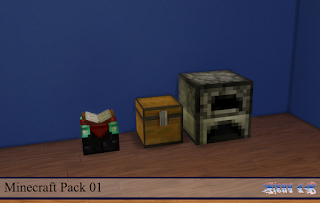English:
-Description:
*Get a new style with accessory package of Minecraft.
-Price
*$$$ (Varies depending on the object.)
Español:
-Descripción:
*Obtener un nuevo estilo con paquete de accesorios de Minecraft.
-Precio
*$$$ (Varia dependiendo del objeto.)
Download all Pack:
Download Door:
Download Bed:
Download Dirt (Table):
Download Chest (Pandora's box toys):
Download Enchantment Table (Decor):
Download Furnace (Stove):
Download Several (Decor):
Download Crafting Table (Table):
Download Sign (Decor):
Download Sponge (Decor):
Download Anvil (Decor):
Download Stone (Table):
Download Wood Planks (Table):
Download Wood (Table):
Download Bookshelf (Library):
Download Bookshelf 2 (Library):
Download (Radio):
Download (Lantern):
Download Ore Block (Table):
Download Ore (Table):
Download Mob Head (Decor):
*
MEGA
-To solve the problem of the lamps download the
Sims 4 Studio. Once installed follow the next steps.
1. Open the program.
2. Enter: Tools - Batch Fixes - Build/Buy -Fix Light Tuning
3. Find the folder where the mods have (C: \ Users \ PC \ Documents \ Electronic Arts \ The Sims 4 \ Mods)
4. Click on "Run" and wait.
5. When the "Results" notice comes out of it "Accept" and all the custom lamps will work.
-Para solucionar el problema de las lámparas descargar el
Sims 4 Studio. Una vez instalado seguir los siguientes pasos.
1. Abrir el programa.
2. Entrar en: Tools - Batch Fixes - Build/Buy -Fix Light
Tuning
3. Buscar la carpeta donde tienen los mods (C:\Users\
PC\Documents\Electronic Arts\Los Sims 4\Mods)
4. Hacer clic en "Run" y esperar.
5. Cuando sale el aviso "Results" dele "Accept
" y todas las lámparas personalizadas funcionaran.